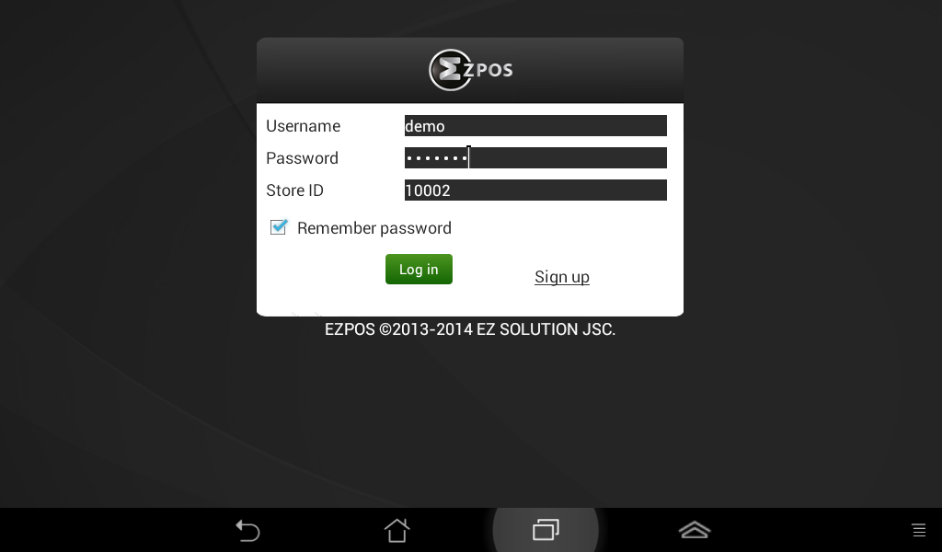EzPos 4K 1.13
Free Version
Publisher Description
EZPOS 4K is a part of the whole EZPOS retail Management System, which transforms your Android tablet into a complete and professional Point-of-Sale.
No more obsolete and cumbersome POS system, perform sales activities, inventory lookup, receipt printing with more ease and better efficiency directly on your tablet.
1. Lighter point of sale
Light, bright and clever point of sale interface for tablets can delight anyone. EZPOS for Android tablets offers a selling experience that's simple, mouse and keyboard-free, just to make your work much lighter.
2. Sell Anything, Anywhere
Have the freedom to create new invoices, look up inventory, enter customer profile, and print receipts at your front counter, on your showroom floor or even at a sales event. EZPOS for tablets and bluetooth printer are just perfect for a wireless, handheld POS solution that your competitors cannot have.
3. Sell effortlessly
EZPOS for tablets is the fascinating combination of elegant touch screen platform and Show-and-Sell interface. The button mode, the photos, the colorring, the iconography all engage your sales team to sell and sell even more.
Requirements:
- Account signed up on EZPOS System at http://ezpos.com.au .
- Better utilization on 7-10 inches tablets.
- Android 4 or higher.
About EzPos 4K
EzPos 4K is a free app for Android published in the PIMS & Calendars list of apps, part of Business.
The company that develops EzPos 4K is EZ Solution. The latest version released by its developer is 1.13.
To install EzPos 4K on your Android device, just click the green Continue To App button above to start the installation process. The app is listed on our website since 2014-11-26 and was downloaded 8 times. We have already checked if the download link is safe, however for your own protection we recommend that you scan the downloaded app with your antivirus. Your antivirus may detect the EzPos 4K as malware as malware if the download link to ez.and.pos.int is broken.
How to install EzPos 4K on your Android device:
- Click on the Continue To App button on our website. This will redirect you to Google Play.
- Once the EzPos 4K is shown in the Google Play listing of your Android device, you can start its download and installation. Tap on the Install button located below the search bar and to the right of the app icon.
- A pop-up window with the permissions required by EzPos 4K will be shown. Click on Accept to continue the process.
- EzPos 4K will be downloaded onto your device, displaying a progress. Once the download completes, the installation will start and you'll get a notification after the installation is finished.